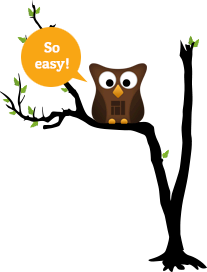- Be sure you have opened the corresponding version of the Adobe Extension Manager! For example, for the CC Photoshop Extension you will need to use the Adobe Extension Manager CC. For the CC 2014 Extension you also need the Adobe Extension Manager CC!
- Close Photoshop before you install the extension with the Adobe Extension Manager.
Spriteowl installation & FAQ
How to install Spriteowl
To buy, download and install the Spriteowl Photoshop extension, please follow these 5 steps:
- Download and unzip the Spriteowl Photoshop extension for Free.
-
Photoshop CC 2015:
Open the appropriate directory.
MAC: /Library/Application\ Support/Adobe/CEP/extensions/
WINDOWS: Windows 64: C:\Program Files (x86)\Common Files\Adobe\CEP\extensions\ or
Windows 32: C:\Program Files\Common Files\Adobe\CEP\extensions\Copy the unzipped Spriteowl-CC2015 folder into the extensions folder. If the Adobe\CEP\extensions folder does not exist, you can create it.
Photoshop CS6, CC & CC 2014:
For Photoshop CS6 launch the Adobe Extension Manager CS6. For Photoshop CC & CC 2014 launch the Adobe Extension Manager CC. In the Adobe Extension Manager click "Install" an choose the correct version of the Spriteowl Photoshop Extension file (.zxp) then click "Ok" or "Open".
Be sure to open corresponding and latest version of Adobe Extension Manager CS6 or CC
Windows users: You may need to run the Adobe Extension Manager as Administrator (right-click the Adobe Extension Manager icon and select “Run as Administrator”). - Now you will find Spriteowl in the Adobe Photoshop menu at
Window > Extensions > Spriteowl.
Frequently asked questions
Here are answers to some common questions about Spriteowl