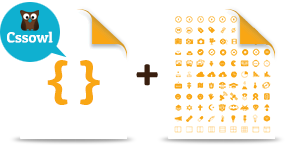What is Spriteowl?
Spriteowl is a Photoshop extension that takes over the boring part when working with sprite images and CSS. In other words, no more annoying measuring.
What others say about Spriteowl
Spriteowl Features
Getting started with Spriteowl
The screencast shows you how to install the Spriteowl Photoshop extension, create and export a sprite PSD, working with CSS and using Cssowl.
How you benefit from Spriteowl
Writing CSS code for a sprite image is a time-consuming job as you always have to measure x, y, width and height of all sprite elements. And if elements change or new ones are added, you have no choice but to start measuring again. Wouldn't it be great, if you could just do your updates and let someone else take over this annoying job? Well, lucky you, that's where Spriteowl comes in.